With OpenAI's recently released Assistants API, building AI bots becomes a lot easier. Using the API, an assistant can leverage custom instructions, files and tools (previously called functions) and answer user questions based on them.
Before the Assistants API, building such assistants was possible but for a lot of things, we had to use our own services e.g. vector storage for file search, database for maintaining chat history etc.
The Assistants API gives us a handy wrapper on top of all these disparate services and a single endpoint to work with. So in this series of posts, let's have a look at what the Assistants API can do.
Working with OpenAI Assistants: Create a simple assistant (this post)
Working with OpenAI Assistants: Using file search
Working with OpenAI Assistants: Chat with Excel files using code interpreter
Working with OpenAI Assistants: Using code interpreter to generate charts
The first thing we are going to do is build a simple assistant which has a "SharePoint Tutor" personality. It will be used to answer questions for users who are learning to use SharePoint. Before deep diving into the code, lets understand the different moving pieces of the Assistants API:
An assistant is a container in which all operations between the AI and the user are managed.
A thread is a list of messages which were exchanged between the user and AI. The thread is also responsible for maintaining the conversation history.
A run is a single invocation of an assistant based on the history in the thread as well as the tools available to the assistant. After a run is executed, new messages are generated and added to the thread.
For the demo code, we will be using the Azure OpenAI service for working with the OpenAI gpt-4o model and since we will be using .NET code, we will need the Azure OpenAI .NET SDK as well as Azure.AI.OpenAI.Assistants nuget packages.
| string endpoint = "https://<myopenaiservice>.openai.azure.com/"; | |
| string key = "<my-open-ai-service-key>"; | |
| string deploymentName = "gpt-4o"; | |
| //We are using the Azure OpenAI Service so create an Azure OpenAI client | |
| var azureClient = new AzureOpenAIClient(new Uri(endpoint), new ApiKeyCredential(key)); | |
| AssistantClient assistantClient = azureClient.GetAssistantClient(); | |
| //Create assistant | |
| AssistantCreationOptions assistantOptions = new() | |
| { | |
| Name = "SharePoint Tutor", | |
| Instructions = | |
| "You are SharePoint Tutor, an expert assistant in guiding users through SharePoint. " + | |
| "Your role is to provide clear, step-by-step instructions, troubleshooting tips, and best practices for managing and navigating SharePoint. " + | |
| "Always respond in a friendly, approachable tone, and aim to make even complex tasks easy to understand. " + | |
| "When users ask for help with specific tasks, provide detailed instructions. If they encounter issues, offer practical solutions and guidance. " + | |
| "Ensure your responses are concise yet informative, and be ready to suggest tips that improve the user's overall SharePoint experience." | |
| }; | |
| Assistant assistant = assistantClient.CreateAssistant(deploymentName, assistantOptions); | |
| //Create thread | |
| ThreadCreationOptions threadOptions = new() | |
| { | |
| InitialMessages = { "What is a webpart?" } | |
| }; | |
| //Create a run | |
| ThreadRun threadRun = assistantClient.CreateThreadAndRun(assistant.Id, threadOptions, new RunCreationOptions() { }); | |
| do | |
| { | |
| Thread.Sleep(TimeSpan.FromSeconds(1)); | |
| threadRun = assistantClient.GetRun(threadRun.ThreadId, threadRun.Id); | |
| } while (!threadRun.Status.IsTerminal); | |
| //Get messages from a thread. This includes the most recent created message as well. | |
| CollectionResult<ThreadMessage> messages = assistantClient.GetMessages(threadRun.ThreadId, new MessageCollectionOptions() { Order = MessageCollectionOrder.Ascending }); | |
| foreach (ThreadMessage message in messages) | |
| { | |
| Console.Write($"[{message.Role.ToString().ToUpper()}]: "); | |
| foreach (MessageContent contentItem in message.Content) | |
| { | |
| if (!string.IsNullOrEmpty(contentItem.Text)) | |
| { | |
| Console.WriteLine($"{contentItem.Text}"); | |
| if (contentItem.TextAnnotations.Count > 0) | |
| { | |
| Console.WriteLine(); | |
| } | |
| } | |
| } | |
| Console.WriteLine(); | |
| } |
[USER]: What is a webpart?
[ASSISTANT]: A web part is a versatile and reusable building block in SharePoint that allows you to add dynamic content and functionality to your SharePoint pages. You can think of a web part as a widget that you can place on a page to display information or provide certain functionality, such as showing a calendar, a list of documents, news headlines, or even embedding video content.
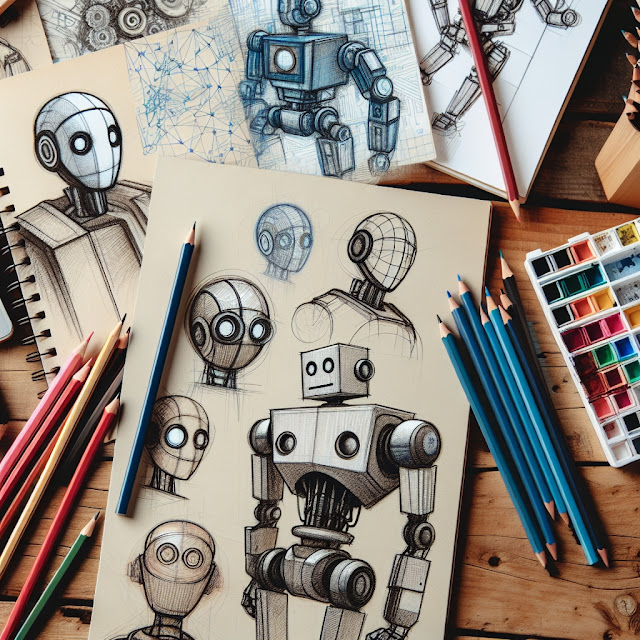
No comments:
Post a Comment