This file contains bidirectional Unicode text that may be interpreted or compiled differently than what appears below. To review, open the file in an editor that reveals hidden Unicode characters.
Learn more about bidirectional Unicode characters
| var gulp = require('gulp'); | |
| var spsave = require('gulp-spsave'); | |
| //Display Templates. Watch all display template html files and only upload the ones that change | |
| gulp.task('watch:displayTemplates', function () { | |
| var watcher = gulp.watch("DisplayTemplates/*.html"); | |
| return watcher.on('change', function (event) { | |
| console.log('File ' + event.path + ' was ' + event.type); | |
| uploadToSharePoint(event.path); | |
| }); | |
| }); | |
| function uploadToSharePoint(files) { | |
| return gulp.src(files) | |
| .pipe(spsave({ | |
| username: "user@tenant.onmicrosoft.com", | |
| password: "password", | |
| siteUrl: "https://tenant.sharepoint.com/sites/intranet/", | |
| folder: "_catalogs/masterpage/Display Templates/Search", | |
| checkin: true, | |
| checkinType: 1 | |
| })); | |
| } |
Whenever I save an HTML file of my display template, it gets uploaded and checked-in in the Master Page Gallery. That causes a corresponding JS file to get generated automatically so I don't have to worry about managing it.
If you are maintaining your Display Template JS files in source control, you will have to remember to copy the generated JS file back into your solution.
Hope this helps you speed up your Display Template development. I have uploaded this project on GitHub here: https://github.com/vman/Gulp.DisplayTemplates
Thanks for reading!
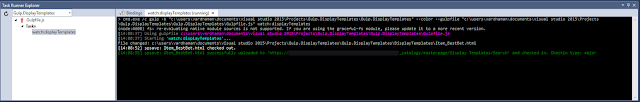

No comments:
Post a Comment